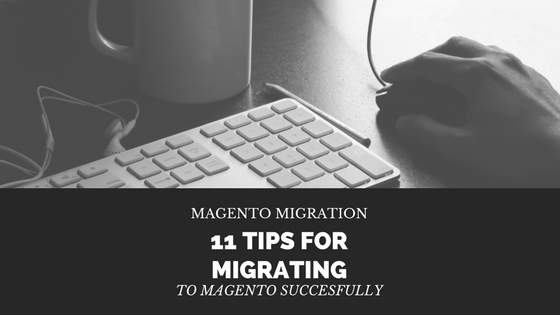Considering the fact that global ecommerce sales are projected to beover $4 trillion by the year 2020, it is important for businesses to optimize the ECommerce side of their operations.
When it comes to finding a great ecommerce platform, Magento is among the very best. Magento not only gives vendors an excellent shopping cart option, but it also allows them to easily control and adjust the content, functionality, and look of their businesses.
However, migrating to Magento can be difficult. Here are some tips of migrating to Magento successfully.
1. Assess your current ecommerce site for weaknesses
If you are thinking about migrating to Magento for your ecommerce platform, then you should know exactly what the problems are with your current situation. It only makes sense to upgrade if you know that Magento is going to solve problems that you are having.
2. Plan your migration
If you have assessed your current ecommerce site and realized that there are definite issues and that a migration is necessary, then you need to plan your migration to Magento. In this plan, you should make sure that you include the solutions for the issues were causing you problems in your old ecommerce platform. For example, if your old platform did not have a catalog management feature, and you know that you want this, then you should the use of such a feature in your migration plan. Magento includes this feature and many others that you can implement in your new ecommerce site on the platform.
3. Divide your data into sections
Dividing the data from your current website can make it much easier to transfer without errors, to the Magento platform. This is because smaller units can be easier to maintain and handle versus trying to do the entire thing at once. You can divide your data into categories such as product data, blog content, orders and communication data, taxes and currencies, transaction and order data, store data, etc.
4. Be extremely careful when you start transferring this data
The last thing that you want is to lose or accidentally delete or corrupt data that is essential for your ecommerce store. This means that you need to give this data migration the high level of attention and care that it deserves. Do not rush, and make sure that you put everything exactly where it is supposed to go. Otherwise, the data migration job can get a lot larger than you were expecting it to.
5. Know the system
In Magento 2, there is a specific tool built into the software that helps you upload your data. It is crucial that you know how to use this tool in order to upload everything correctly. This tool is an import/export tool. To access this tool, you simply log in to the administration panel and go to System > Data Transfer. It may take you a little while to get used to entering data in this way, but it is relatively straightforward once you get it.
6. Be aware that some design elements may have to be changed slightly
Many companies change their site design when migrating to Magento. They typically do this because they feel that design changes will help them to get more sales. If you like the design of your current ecommerce site, then it is not necessary to comply redo it. However, when you migrate it to Magento a few changes may be necessary. This is because it is usually impossible to use the exact code from a pre-existing ecommerce store on Magento due to the specific file and fold structure of Magento. So, just be prepared that there might be some slight alterations to the design of your site when everything is completely done.
7. Consider workflow changes
Upgrading your ecommerce site to Magento means that there will most likely be a number of changes to your usual workflow. These changes can affect your IT team, your marketing team, your customer service team, and many other teams at your company. Before you make the full switch to Magento, you should try to anticipate how this switch could impact the various teams at your company. You should prepare your teams about these potential changes and get them ready to deal with them before they occur. This will make the transition easier, and your employees will be able to more easily adapt to the new site.
8. Create a backup of all of your data
This is absolutely crucial. The last thing that you want to happen when you are migrating your data from your current website to Magento is for something to go wrong and all of your data to be lost. Even though creating a backup of your data may seem like a tedious waste of time, it is not. Just as safety needs to be prioritized during the construction of a physical store, it also needs to be prioritized during the construction of an online store. A backup of your data can prevent you from losing everything in a worst case scenario.
9. Run a check after you have migrated all of the data
After you have migrated all of your ecommerce site data to Magento, then it is important that you run a thorough check to make sure that it is all there. You do not want to run into problems because a whole chunk of code is missing. So, take the time to inspect your data migration and make sure that everything made it into Magento in the location where it is supposed to be.
10. Begin implementing and testing out the new Magento features
Once all of the other steps are complete, it is time to begin implementing and testing out the features that Magento has to offer. After all, these features are most likely the main reason why you chose to switch to Magento in the first place! So, you should really start testing them out and getting used to them. You can test out analytics and reporting features, SEO features, new payment, shipping, and check out features, etc.
11. Consider hiring a company to do Magento migration for you
MW2 specializes in Magento support and can help do Magento migration for you. If you do not have talented developers or IT professionals on your team, then it may really be worth your while. This can help to ensure that you get great quality work without having to risk making a lot of mistakes yourself.
Final thoughts
Switching your company’s ecommerce platform to Magento can be extremely helpful for the ecommerce side of your business. This is because Magento is a top-of-the-line ecommerce platform option.
If you have any questions about Magento migration, or if you need any assistance with any Magento-related issues, MW2 Consulting is a certified Magento partner who can help you. MW2 has been a trusted partner of Magento since its inception.
If you would like to speak to a representative from MW2 Consulting, please clickhere, or call (408) 573-6310 today. We would be more than happy to assist you with all of your Magento-related needs. Switching to Magento may be one of the most important business decisions that you ever make for your company. We can help to make sure that you get the most out of your Magento investment.