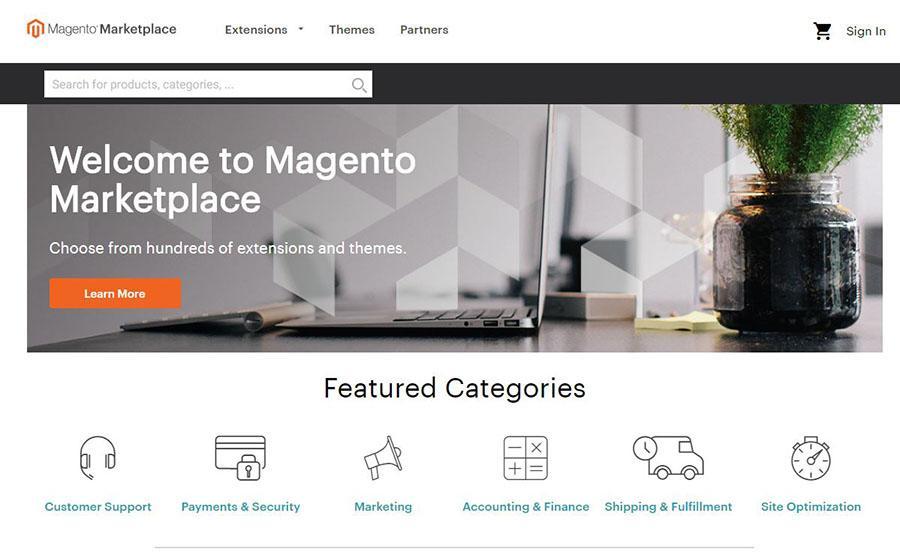One of the critical factors when choosing an e-commerce platform is the number of compatible extensions. This is because no matter how robust a platform is on its own, it can’t do everything on its own. As you can imagine, this is where third-party extensions come into play. However, not every plugin is the same as they bring different kinds of complexity. You can see that in their installation methods, regular maintenance requirements, and other functionalities. This is why we'd like to use this article to explain how easily 3rd party extensions integrate with Magento.
In this article, you will get to learn about different ways to install extensions designed for the world's most powerful e-commerce platform. Besides that, we’ll talk about where to find capable Magento extensions. Finally, we shouldn’t forget to remind you of the most important benefits of integrating third-party software with your online store. So, without further ado, let’s begin.
Where to Find Extensions?
The most popular marketplace of extensions is the Magento Marketplace. This is where you can find both extensions and themes for your online store. On top of that, this marketplace comes with a simple installation method that allows you to activate purchased extensions in no time. We’ll talk about that later in the article. First, let’s focus on the capabilities of the Magento Marketplace.
In case you ever used an app store on your smartphone, you’ll be familiar with how the Magento Marketplace works. First, you'll get to choose from numerous categories that include marketing tools, customer support, advanced payment modules, reporting tools, as well as website optimization tools. There are different ways to sort the available options. As you’ll see, this is where you can find premium-priced extensions in addition to free-of-charge options. These can be an excellent way to try out how extensions work as well as to add interesting features to your online store. Here are some of the most popular free-of-charge Magento 2 extensions:
- Google Maps Store Locator allows you to present physical locations of your stores elegantly. You can do that by using fully interactive maps that show contact information as well;
- Banners can be an excellent way to add interactive elements – especially while promotional offers are active. An extension called ‘Banners – Free Responsive Banner Slider' comes with powerful tools to showcase your products based on many different criteria.
- Blogging is an impactful tool for any online store. For your visitors and customers, this is a place to find interesting and informative content. For search engines, this can be a tool that allows Web crawlers to scan your online store more accurately. We recommend checking out the ‘Awesome Free Blog’ tool.
Don't forget to take advantage of these tools, which are capable of pushing your online store a couple of steps further. Besides that, they also show the true power of Magento's flexibility. We are sure you'll spend quite some time browsing and trying out different extensions.
Installing Extensions via Magento Marketplace
The Magento Marketplace brings a wide range of extensions in addition to an easy way of installing them. This is where you’ll find well-known extensions vendors, like Amasty for example. This vendor offers numerous ways to expand your online store’s capabilities and optimize your website for search engines. Let’s take a look at how to install one of Amasty’s extensions.
- First, head over to Magento Marketplace, where you’ll see a selection of plugins offered by Amasty. There is a range of both free-of-charge and paid options. Purchase the desired product;
- Now, head over to the to your profile page on Magento Marketplace, and navigate to the ‘My Access Keys’ page;

- Click on the button that says ‘Create a New Access Key.' After a few seconds, the access keys will be generated;

- Open your online store’s Magento dashboard. Then, navigate to System (in the left-positioned menu) and click on ‘Web Setup Wizard.' Finally, click on the ‘System Configuration' button;

- Sign-in with the access keys you received moments ago. Make sure to save them;
- Using the left-placed menu, click on the ‘Component Manager’;

- Make sure to press the ‘Sync’ button so that you can see your recent purchases. In the ‘New Purchases’ section, you will see how many new updates are pending.
- Once you click on the link that says ‘Install,' you will see the newly purchased products from Magento Marketplace. You can use the ‘Install' option to finalize this procedure.

- Now, we need to make sure that everything is running smoothly. Run the ‘Readiness Check’ and create a new backup. The final step is to install the purchased plugins. As you will see, your store will go offline during the installation. This is why it’s good to avoid installing new extensions during peak traffic periods.


That's it! You should be able to see your new Magento extension and fine-tune its settings.
Installing Extensions via SSH
Previously, we have shown you the way to use Magento Marketplace to install extensions. Even though we’ve mentioned Amasty as one of the prominent vendors, this isn’t where your choice ends. For example, Mageworx offers different kinds of extensions where one of its most popular ones is the SEO Suite Ultimate. In case you're combining plugins from various vendors, the most straightforward method of installation is via SSH.
- The first step consists of uploading a folder that contains your extension to your Magento 2 root directory. This can be done via any FTP client, or by using Magento's File Manager;
- Next, you need to connect to your website using a command line tool. Every desktop operating system comes with this feature already present. On Windows, it called Command Prompt. On Mac computers, this tool is called Terminal.
- First, connect to your website by using the following command: ‘ssh [email protected].' You'll be asked for your password as well;
- Then, run the following command: ‘cd /full_path_to_magento2;'
- Next, start the setup process by pasting this command: ‘php bin/magento setup:upgrade’ followed by ‘php bin/magento setup:di:compile’;
- Finally, deploy static view files by using: ‘php bin/magento setup:static-content:deploy’.
All done! You should be able to see your newly installed extensions by opening your Magento dashboard.
Benefits of Magento Extensions
It is interesting to note that Magento extensions are packages of PHP code that smoothly integrate with your online store. What’s interesting about that is that a few lines of custom-made code can transform or expand your Magento store. Here are some of the most prominent benefits of Magento extensions:
Increase Competitiveness: Every online store owner wants to create a pleasurable shopping experience for their customers. Let’s say that a potential customer finds two identical products (that are identically priced as well) on two different online stores. The chances are that the winner will be the website that provides a better shopping experience.
More Effective SEO Campaigns: Due to Magento’s flexibility and modularity, online store owners often get better SEO results than those who use other e-commerce platforms. Thanks to third-party extensions, Magento supports deep search engine optimization techniques that provide more effective results in the long-run.
Boost Sales & Profits: The ultimate goal of every online store is to boost profits and create a loyal group of customers. This can be done only by having access to a robust set of tools. The truth is that extensions are essential tools for increasing conversions. In the world of e-commerce extensions, you'll hardly find more powerful ones than Magento's.
Conclusion
As we said at the beginning of this article, extensions should be an essential factor when choosing an e-commerce platform. Magento's extensions aren't only highly powerful, but they come with an easy integration as well. This platform is incredibly capable on its own but can become an unstoppable force in the world of the e-commerce industry, with some help from third-party plugins.
About the Author: Uwe Weinkauf is the CEO of MW2 Consulting, experts in Enterprise Application Development, eCommerce, IT Outsourcing, and IT Operations that deliver valuable solutions for global business needs.
You can learn more about MW2 here, and follow Uwe on LinkedIn.