Magento is often regarded as a highly challenging platform. However, this is the most powerful platform for any ecommerce website. What this means is that Magento is manageable if you put some time into learning its tricks, or if you rely on a trusted team of developers. The same applies to Search Engine Optimization of Magento websites. Even if you are already aware of the basic set of SEO principles, you need to know a way to implement them. However, you shouldn’t be discouraged. By using Magento, you are making sure that your online store looks good and brings unparalleled functionality. All there’s left is to help search engines to navigate through your website.
Here at MW2, we took on numerous projects whose core was SEO optimization. In many cases, simple fixes were able to improve a website’s SEO performance. However, some sites demand a deeper level of customization to show results ultimately. You must be wondering if there are some common SEO mistakes website owners make? Differently said, is there a way to perform a Magento SEO audit to ensure the core set of rules are employed? Continue reading to reveal an answer to these questions.
Proper Use of Canonical Tags
It’s surprisingly easy to create duplicate content when you’re building an ecommerce website. That’s because developers focus on functionality, while website owners focus on visual design. Somewhere in between sits your website’s content. If you’re not careful product descriptions, this can have severe consequences.
When you’re running an online shop with thousands of products, it’s hard to ensure the uniqueness of their descriptions. In many cases, these are duplicates. There’s nothing wrong with that – if you’re using canonical tags. These are used to instruct search engines that you’ve deliberately made copies. That way, search engines will recognize the original page and send visitors your way.
It’s also important to implement canonical tags to your Homepage. Quite often, we can see different variants of the Home page as well as other pages connected to this one. A canonical tag will identify your Home page and help Google to see it as the preferred page.
The Importance of Robots.txt
Very large websites usually have a hard time presenting their pages to search engines and their crawlers. If your online shop features thousands of products, it’s easy to realize that search engines will need weeks to index all of those pages fully. This is where a ‘Robots.txt’ comes into play.
This is a simple text document that sits in the backend of your website. It is used to provide different kinds of information to search engines. For example, this is how you can block certain pages from being indexed. This won’t only help you control server bandwidth but will also help search engines to index your pages comprehensively.
The command used to keep your web pages from being indexed is ‘Disallow:’ followed by a directory or URL. For example, you can use “Disallow: /magento/” to keep your Magento installation from being indexed.
Are You Using a Sitemap?
Surprisingly, Magento is very ineffective when it comes to sitemaps. Even though the platform tries to create sitemaps automatically, these are often messy and unusable.
Sitemaps are used to help search engines identify the hierarchy of your website. As such, it can be used to protect some pages and provide additional information to search engines. Furthermore, this file is used to indicate frequently updated pages. Make sure you’re giving the right information to search engines.
Consider Upgrading to HTTPS
Does your website use HTTP or HTTPS? It’s worth noting that e-commerce websites that use HTTPS benefit from a larger volume of organic Web traffic. This is because Google and other search engines prefer more secure websites.
HTTPS websites use SSL certificates that indicate that your website’s traffic and data are encrypted. This is vital importance since e-commerce websites process a lot of personal information including payment details. You won’t only protect yourself by using a certificate but your customers as well.
SSL certificates can be very affordable and easy to implement, so there’s no reason not to use them.
Make Sure to Optimize Images
Search engines love fast websites. Numerous reports have shown that fast-performing websites are ranked higher on Google. In addition, visitors tend to stay longer on a website doesn’t take long to fully load.
An important aspect of your website’s performance is image optimization. Every single saved or compressed megabyte will bring you closer to an optimized website. Here’s what you need to consider:
Use a CDN (Content Delivery Network) to serve images. This will certainly make your website faster. However, don’t forget to submit Image Sitemap via Google and Bing webmaster tools.
Make sure to employ Alt tags. Use the most relevant keywords but don’t go overboard. Use Alt tags throughout your website.
It’s also a good idea to link your blog posts to your products. Images can help you with this by creating links to products that are backed by Alt tags.
Don’t Forget Your Website’s Core Performance
As we said above, optimized images can significantly speed up your website. However, you shouldn’t forget about your website’s core performance.
Here are some of the most important factors that affect your website’s speed and performance:
How reliable is your Web hosting? Using a cheap hosting will get you nowhere. Instead, make sure to use reliable and fully optimized servers.
In addition, utilize caching via Magento or a third-party plugin.
As said before, use a Content Delivery Network to serve images. On top of that, you can compress images without affecting their quality.
Magento tends to create a lot of different kinds of logs in the background. Feel free to disable this option and enable log cleaning. This can be done via Magento’s backend panel.
Take a Second Look at Magento’s Configuration
Magento’s backend panel is where you can make all kinds of changes. However, it can be overwhelming at times. This is why we present you our list of important settings related to Magento’s backend configuration:
It’s always a good idea to enable canonical URL's for pages that show products and categories. This is where you can find that option: Config > Catalog > Search Engine Optimization.
To avoid duplicates, you can use top-level URLs. Find it option at: Config > Catalog > Search Engine Optimization > Use ‘No’ for ‘Allow Category Path in Product URLs’).
Go to Catalog > Google Sitemap and create your website’s sitemap. Make sure it’s fully optimized, and that shows every page of your site.
Finally, make sure Magento creates redirects when URLs are changed. You can fine-tune this option in Magento’s URL Redirect Management.
Conclusion
Search Engine Optimization is a highly complex matter. Many professionals claim they know how it’s done, but not every website can be on the first page of Google’s search results. However, there’s no reason not to make sure if the core SEO principles are employed. These can provide information to Google about your website’s pages, their visibility, the frequency of updates, and hierarchy. This is the only way for search engines to start indexing your website properly.
Interested in optimizing your website for search engine visibility? Contact us so we can start talking about the most effective plan for achieving your goals.